Here is a screen shot of a manometer sheet for the Flow Performance FP1 electronic flow processor using FPcomXL software for Windows PCs and laptops and Microsoft Excel.
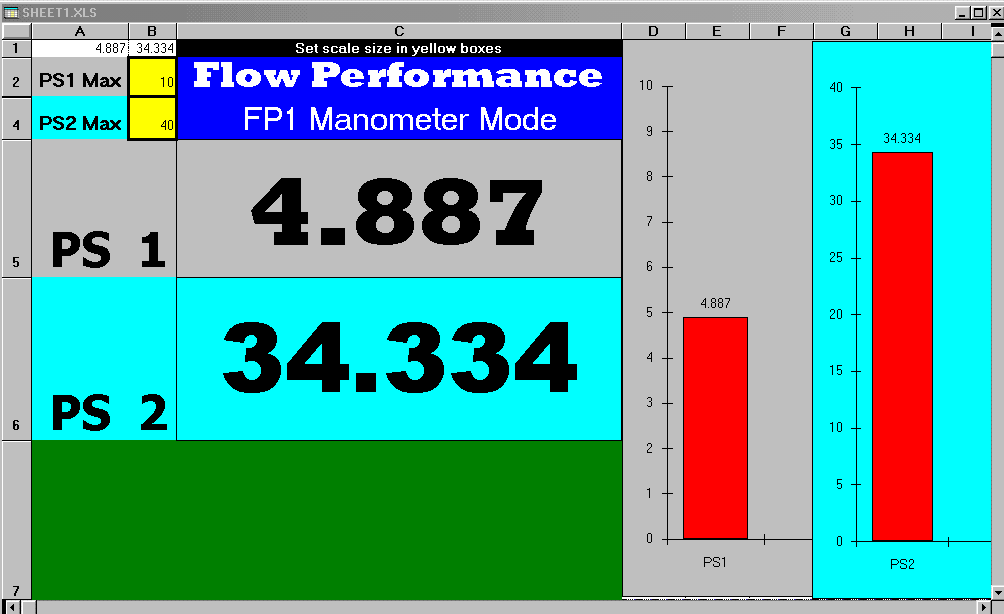
By placing the FP1 into manometer mode (mode 3) you have a dual manometer for doing research and is also great for designing and trouble shooting flow benches.
You can set the scale for the bar graphs on the right. PS1 is currently set for 10"wc, and PS2 is set for 40"wc.
I'll send a copy to Larry, maybe he can incorporate it into his workbook.
John
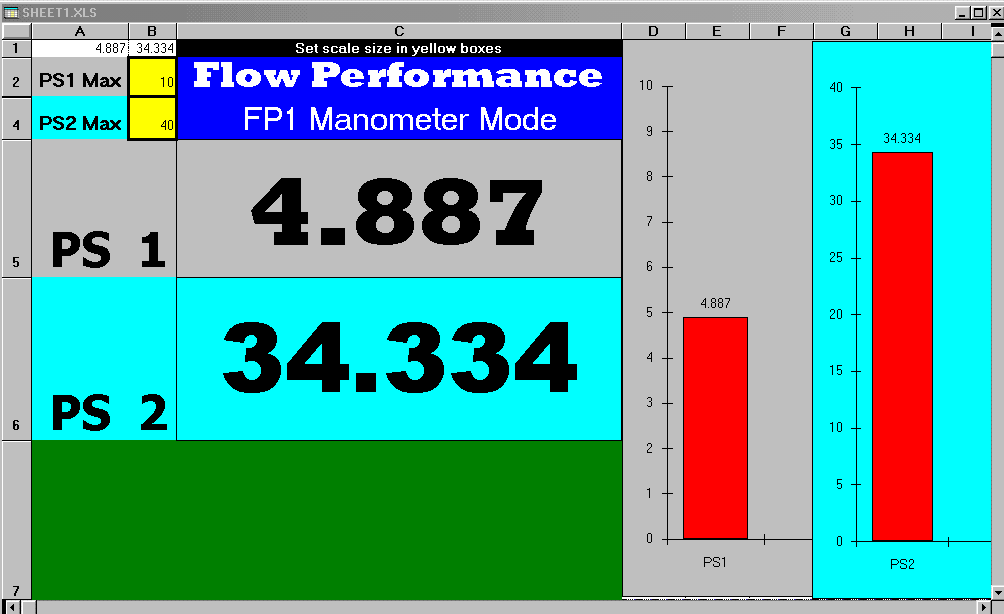
By placing the FP1 into manometer mode (mode 3) you have a dual manometer for doing research and is also great for designing and trouble shooting flow benches.
You can set the scale for the bar graphs on the right. PS1 is currently set for 10"wc, and PS2 is set for 40"wc.
I'll send a copy to Larry, maybe he can incorporate it into his workbook.
John